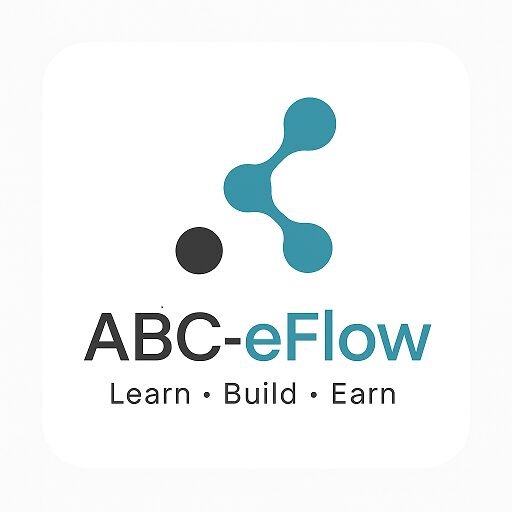Reposting an individual’s LinkedIn post from a Company Page is not obvious, and LinkedIn’s own help documentation doesn’t clearly explain how it works.
If you manage a business or corporate LinkedIn Page and want to share a post written by an individual, the process depends on your admin role and how the original post was created. The steps below show what actually works in practice.
Last tested: May 2025
Reposting from a Company LinkedIn Page
Use Option 1 if the Share button is available. Use Option 2 if it isn’t.
Option 1: Repost as the Company Page (Directly Using the Share Button)
✅ Best if you’re an admin of the Company Page and want the post to show up directly on the company’s feed.
✅ Step-by-Step:
- Log in to LinkedIn with your personal profile that has admin access to the Company Page.
- Find the individual’s post that you want to repost.
- Click the “Share” icon under their post.
- In the Share window, at the top of the pop-up, you’ll see your name. Click it to change the account you’re sharing from.
- 📌 You’ll see an option like:
Sharing as: [Your Name] ▼ - Click it and choose:
Your Company Page Name
- 📌 You’ll see an option like:
- Add a comment or caption (optional, but recommended for engagement).
- Click “Post”.
The post will now appear on your Company Page’s feed.
Option 2: Copy the Post Link and Create a New Company Post (Manual Method)
✅ Best if you want more control over how it appears or if the Share option isn’t available.
✅ Step-by-Step:
- Go to the individual’s post on LinkedIn.
- Click the “•••” (More options) at the top-right of their post.
- Select “Copy link to post.”
- Go to your Company Page.
- Click “View as admin.”
- Click on “Start a post”.
- Paste the link into the post field.
- LinkedIn will automatically generate a preview.
- Add your own commentary or context, if desired.
- Click “Post.”
Notes:
- You must be a Super Admin or Content Admin of the Company Page to post as the company.
- Not all personal posts are “shareable” due to individual privacy settings. If you don’t see a “Share” option, use Option 2.
- Company pages cannot like or comment as the page on individual profiles unless it’s a shared post or a post they are mentioned/tagged in.
Final Thoughts:
If LinkedIn reposting feels harder than it should, that’s because it is.
Company Pages operate under different rules than personal profiles, and LinkedIn’s own help docs don’t explain the gaps well. The two methods above are the only reliable ways I’ve found to repost individual content as a business without losing control, visibility, or context.
If you’re managing a Company Page regularly, Option 2 is often the most consistent, especially when privacy settings or role limitations block the Share button. It’s not elegant, but it works.
I’ll continue documenting platform quirks like this as I run into them. If something changes or breaks, I’ll update this guide.
No hype. Just what actually works.